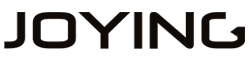Tips for set Third-Party Launcher on Android 12.0 System
Tips for set Third-Party Launcher in Android 12.0 System
If you prefer to install the third-party home launcher apps(like the Nova, Carwebguru, Akama, etc) on the Joying Android 12 version Qualcomm Snapdragon6125 head unit aftermarket car multimedia player.
Please follow the below steps to do:
First of all, Please download this apk file named " CarSettings_jfw.apk " and install it on the head unit.
Steps:
How to set a third-party launcher as the default launcher?
1. Download CarSettings_jfw.apk from the computer, and copy it to an SD Card or USB drive.
2. Insert the SD Card or USB drive into the Joying radio, and go to the Filemanager app to install it.
3. After you installed the CarSettings_jfw.apk, then install the third-party launcher you want.
4. Finally go to "settings-Display-application-theme" to choose third-party launcher as the default launcher.
Hope it can help you!
If you have any problems or confusion, pls feel free to contact us via email at europe@joyingauto.com!