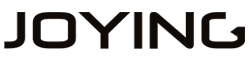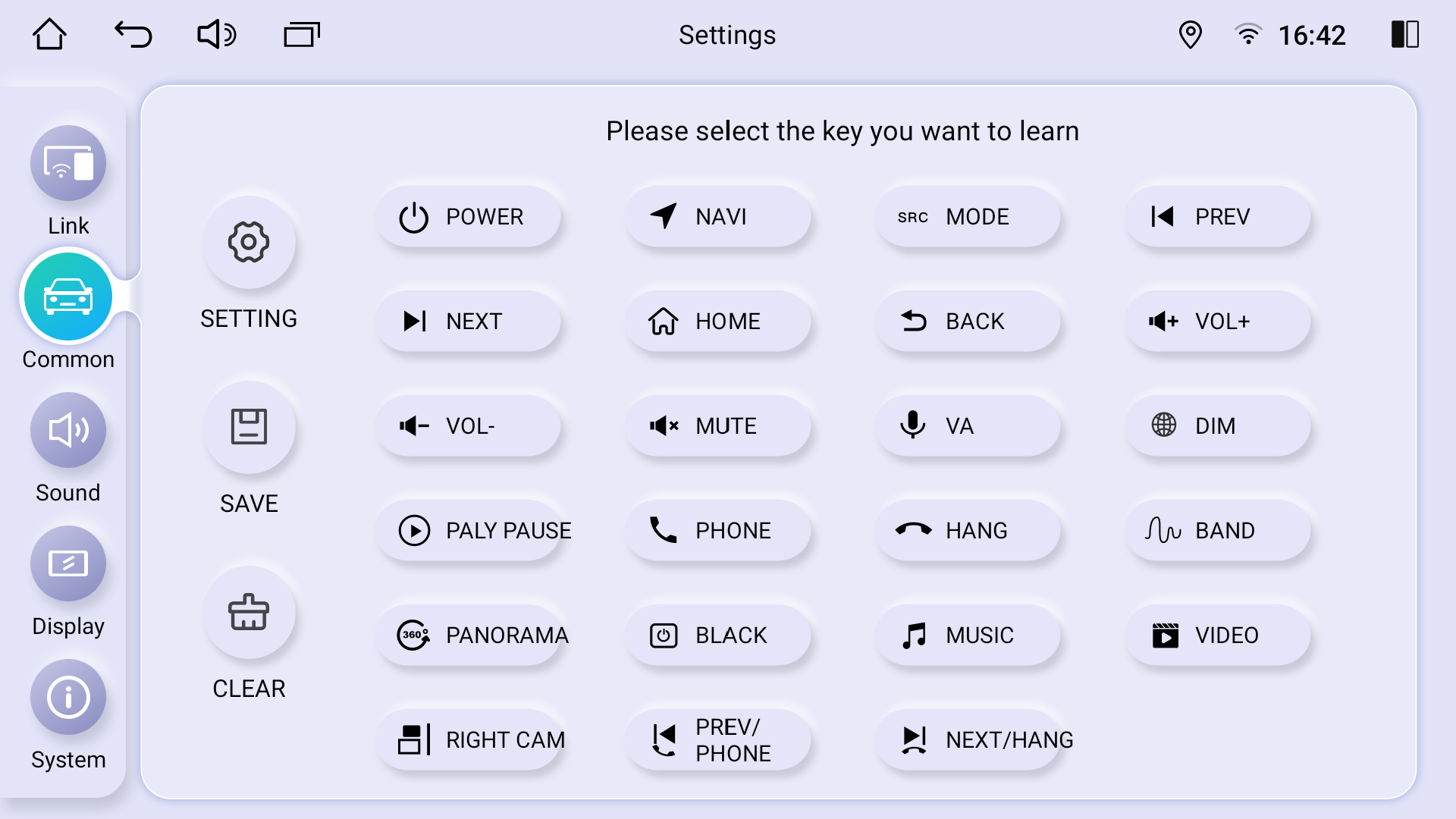How to set the SWC on Universal Android 12 Autoradio?
How to set the SWC Buttons on Universal Android 12 Autoradio?
If you own a Joying universal android 12 stereo double din car radio or single din head unit, you can follow the below steps to set the steering wheel control buttons.
1. Pls make sure key+canout is connected in the back of the JOYING head unit:

2. Pls go to setting-system-factory(8888)-change model and choose Null-Null-Null as below:
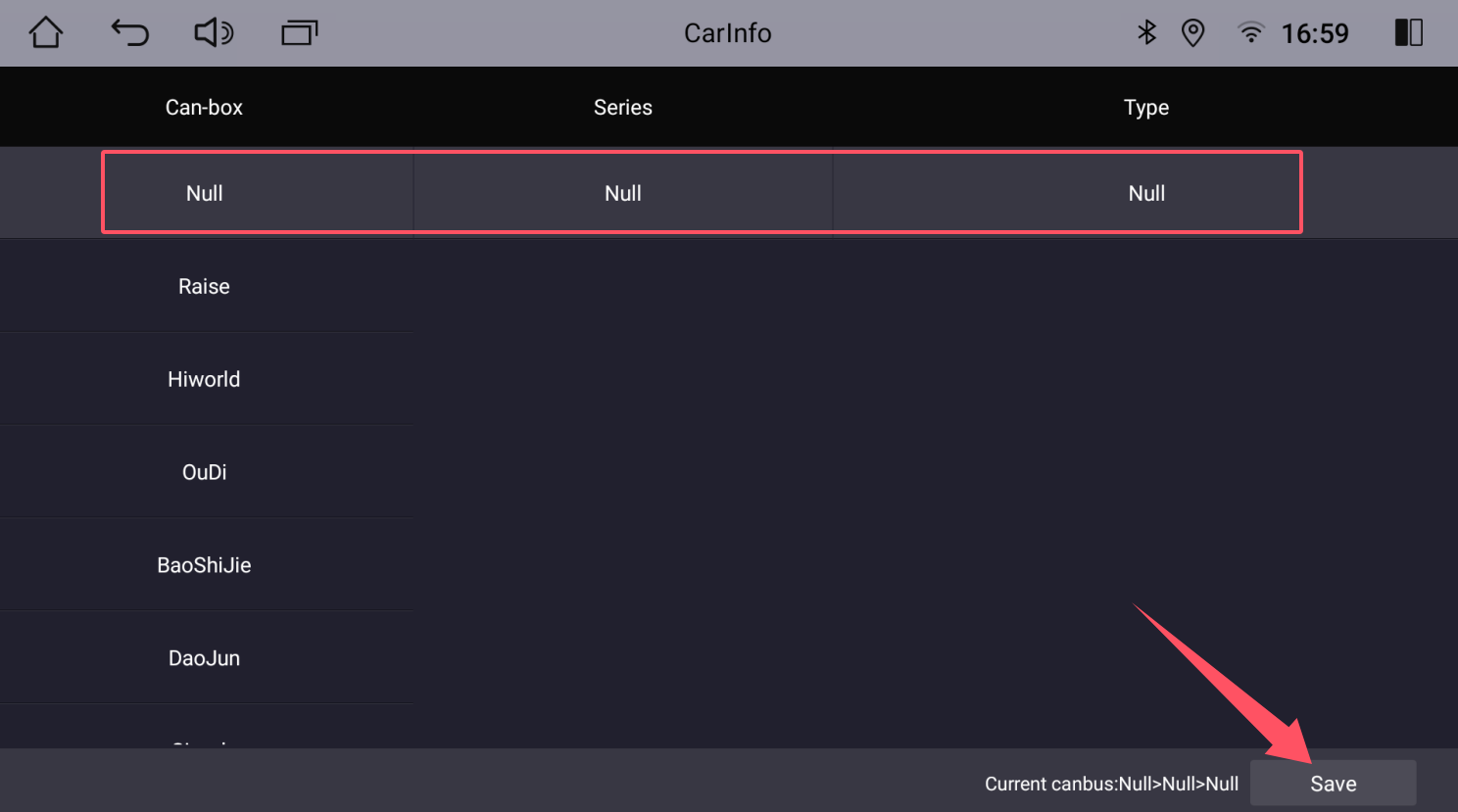
3. Pls go to the setting-Common-key to learn-steering wheel keys learn as below to learn and set the factory steering wheel control buttons:
Step 1: Click the CLEAR button.
Step 2: Learn and set all your factory steering wheel control buttons.
Step 3: Click the SAVE button.
Step 4: Click the return button.


If you still cannot learn and set the SWC buttons successfully, pls kindly take a video to show us(europe@joyingauto.com) how you learned and set the SWC button process, we will have a check for you.
Hope this helps.